How do you subscribe to Anymal Premium?
The subscription to Anymal Premium is linked to your App Store or Play Store. After you download the Anymal App and create a profile, you can go to the ‘My Profile’ page, and you can choose the premium features by clicking on ‘Learn More about Premium.’
Payment of Anymal Premium
The payment for Anymal Premium is processed through your App Store or Play Store, and the available payment methods depend on the store. Usually, you can pay with a credit card or using store credit. If the payment is not successful, please contact us at info@any-mal.com, and we will be happy to assist you further!
How do you manage your subscription?
Managing, renewing, and canceling your Anymal Premium subscription is also done through your App Store or Play Store. Go to the profile page in the Anymal App and click on ‘Manage Subscription.’ From there, you will be redirected to your App Store or Play Store.
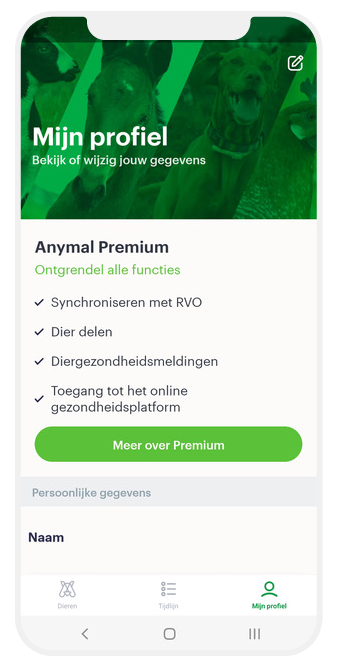
Share animal
As a member, you have the exclusive option to share animals with other Anymal users. In this way, both of you can add events to the timeline and access all the information of the shared animal. It’s convenient when someone goes on vacation or if you co-own a pet with someone. You can share an animal with an Anymal user, with or without a premium account. Please note: as an Anymal Family member, you have the ability to share your animals. Not a member yet? Then you can only receive shared animals.
Transfer animal
If you sell your animal to an Anymal user, you can transfer this animal, including all its events, to the new owner. You can share the animal with the new owner using a transfer link. With the link, the new owner can accept the animal including all events in their own Anymal account.
Export data
Export an Excel file with an overview of your animals and their corresponding events. Data export can be found in the Anymal App under the ‘Profile’ section. Your email address is already filled in, so all you need to do is review it and request the export.
